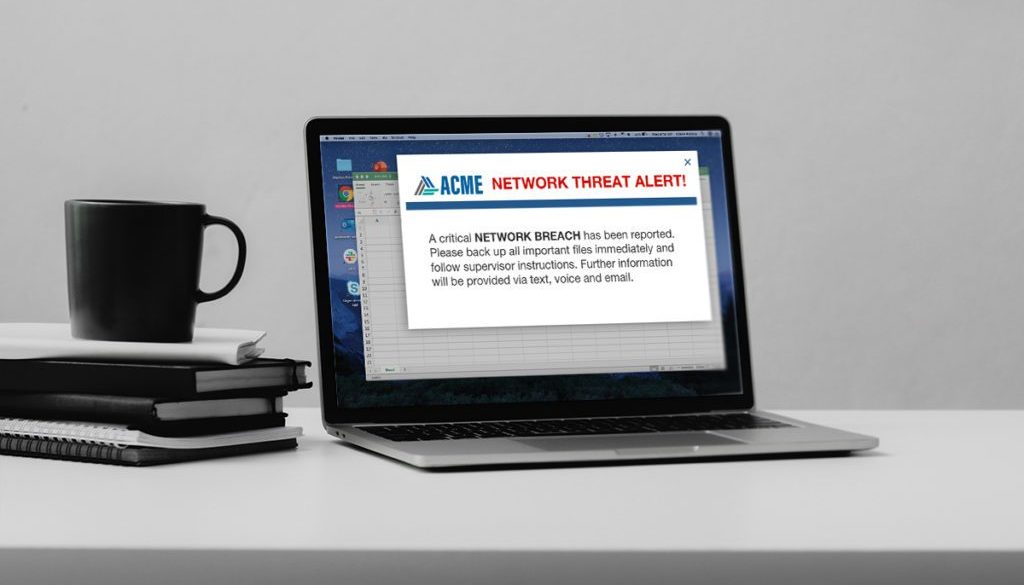Rave Notifier for Desktop: What Should You Know and How Can it Help?
Right now, having a reliable mass communication system is crucial. In this post, we will provide an all-encompassing rundown of Rave Notifier for Desktop and tell you how you can use it to your advantage.
What is Rave Notifier for Desktop?
Rave Notifier for desktop is a feature within Rave Alert that delivers critical notifications directly to users’ desktops. It allows your organization to:
- Deliver messages more quickly and more reliably across all mediums
- Customize the branding of company name, icon and colors
- Manage one system for both send and delivery of notifications, reducing 3rd party integration needs
How Does Desktop Notification Work?
- When a Rave customer purchases Desktop Alerting, it will be configured on their Alert domain and they will be given the client software to be installed on their users’ workstations.
- Desktop profiles can be configured by client Admin, providing the ability to customize HTML-formatted Header and Footer of the push notification messages. As an example, separate profiles might be configured for Emergency, Informational, Test, etc.
- Desktop will be added as a Delivery Mode in Alert templates, along with all other modes, and assignable to Admins via role-based access control (RBAC) permissions.
- When an alert is sent via Desktop, ALL workstations that have the client software installed and active (now considered “Endpoints”) will receive a push notification
- Desktop alerts will remain “active” until alert expiration (or manual cancel) and any endpoint that comes online/active during this time will receive the push notification.
Can Rave Notifier for Desktop be Customized to your Specific Needs?
Rave Alert enables you to segment lists by departments, location or any criteria you choose to send targeted messages. The interface can also be customized so administrators can have tools and options based on their role or needs. You can set up numerous administrators and their access based on roles and send unlimited emergency messages in 60+ languages to reach your entire population. Branding and templates can be customized to match your organization. Reports include alert content, responses, notification speed and success/failure by delivery method, providing insight into the effectiveness of your alerts. Notifier allows you to customize the branding of company name, icon and colors.
When Would you Need Rave Notifier?
With the majority of companies utilizing hybrid work programs, it is essential to make sure all critical notifications are being delivered and seen by all employees. Rave Notifier for Desktop gives your organization the ability to send instant push notifications to user workstations. In an emergency, desktop alerts may reach office workers faster and more reliably than text, email or voice.
This feature can be used for dangerous situations (active shooter, armed robbery, bomb threat, etc.), weather related issues (flash flood warning, severe thunderstorm, warning tornado warning, etc.), or operational messages (event status update, all clear, IT security alerts / upgrades, etc.).
Learn More Today
In these uncertain times, having a reliable mass notification system is more important than ever. With Rave Notifier for Desktop, you can provide your team with the best-in-class solution they need for both large-scale emergencies and events as well as day-to-day communication. Learn why switching to Rave Alert is a smooth, streamlined process with assistance throughout the entire transition. To find out more about how Rave Notifier for Desktop within Rave Alert can benefit your organization, do not hesitate to request a demo or get in contact with the Rave team.