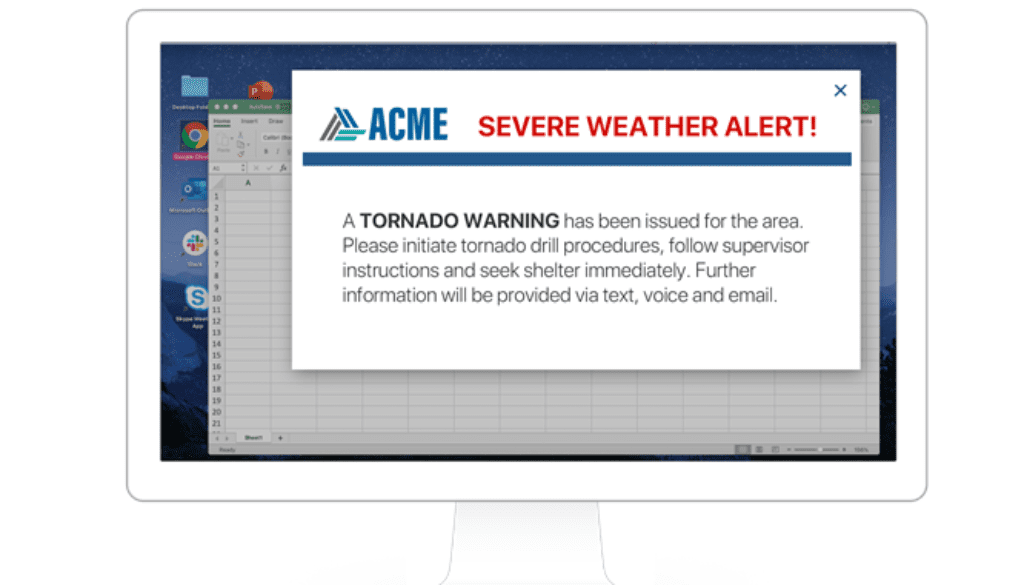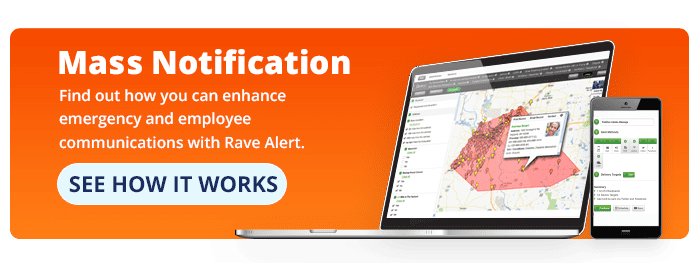What are Desktop Notifications for Business?
Push notifications have long been used on company computers to capture the attention of employees for important issues such as software updates or firewall security alerts. But one type has the potential to save lives and mitigate operational disruptions in an emergency: desktop notifications for business integrated within your organization’s emergency notification system.
Desktop Alerts for Business
Desktop alerts for businesses are an effective mass notification solution – especially in noisy or distracting environments, environments in which the risk of audible alert fatigue exists, or in environments in which employees are required to mute their mobile devices. In these environments, it is unlikely anybody would miss banks of computer screens lighting up simultaneously and displaying a warning about a fire, active assailant, or severe weather event.
One of the primary benefits of desktop alerts for business is that they can notify employees to the nature and location of an emergency better than many other types of alert. For example, the activation of a fire alarm usually indicates an evacuation due to a fire; however, if somebody activates a fire alarm in response to an active assailant entering the business’s premises, an evacuation would increase the risk of injury and potential loss of life.
With regards to reducing property damage and mitigating operational disruption, desktop alert systems for business can be configured so that, in an emergency, only those for whom the emergency is relevant are notified. For example, if a fire were to start in Building A of a three-building campus, the occupants of Building A could be ordered to evacuate, while occupants of Buildings A, B, and C who have been trained to use fire extinguishers could be alerted to the need for their services.
Integrating Desktop Alerts with Other Emergency Notification Solutions
While desktop alerts are an effective mass notification solution by themselves, they can be made more effective by integrating them with other emergency notification solutions. Indeed, desktop alerts for business were identified by the National Fire Protection Association as a key element of a multi-layered notification system when the organization recently revised its Standard 72 (NFPA 72). According to the NFPA, a multi-layered notification system should consist of:
Layer 1
- Emergency voice/alarm communications systems
- In-building mass emergency notification system
- One-way voice communication systems (PA)
- Two-way voice communication systems
- Visible notification appliances
- Textual/digital signage/displays
Layer 2
- Wide-area outdoor mass emergency notification system
- High power speaker arrays (HPSA)
Layer 3
- Short message service (SMS) alerts
- Email alerts
- Desktop alerts
- Smartphone app alerts
- Reverse 911/automated dialing
Layer 4
- Radio broadcast (satellite, AM/FM)
- Television broadcast (satellite, digital)
- Location specific messages/notifications
- Weather radios
- Social networks
While businesses can select one or more element from each layer, it is important each element is designed to be compatible with the Common Alerting Protocol (CAP). Then, when one element of the system is activated, other elements relevant to the nature of the emergency are activated simultaneously. For example, if a desktop alert is sent warning occupants of an active assailant, the alert should also activate pre-recorded PA announcements, external beacon systems, and location specific messages to 9-1-1.
Other Uses of Desktop Notification Systems for Business
Desktop alerts don’t only have to be used to alert employees to danger. Due to the ability to segment the system into groups and subgroups (as explained in the Buildings A, B, and C example above) and customize notifications, desktop notification systems for business can be used for other critical communications such as a power outage or a reported positive COVID-19 test in a particular building.
Desktop Alerts for Remote Workers
Because desktop notification systems for business can be configured to send notifications to desktop computers and mobile devices based on network addresses and IP ranges, notifications can be sent to remote workers just as easily as to on-premises employees.
Take a typical scenario many remote workers are living today:
They are working at home staring at their computer. Their phone is face down charging next to them or in the other room. Email is running in the background, but they snooze pop ups while they work on something urgent. Their kids, animals, landscapers and deliveries are in their ear all day. With all of these distractions, the only “break glass solution” for ‘MUST READ THIS NOTIFICATION’ alerts is a pop up on their computer.
Rave is Your Break Glass Solution
Find out how desktop notifications for business can be streamlined through the Rave Platform. Our desktop notification feature is part of a powerful multimodal solution called Rave Alert, helping you to:
- Deliver messages more quickly and more reliably across all mediums
- Customize the branding of company name, icon and colors
- Allow your organization to manage one system for both send and delivery of notifications, reducing 3rd party integration needs